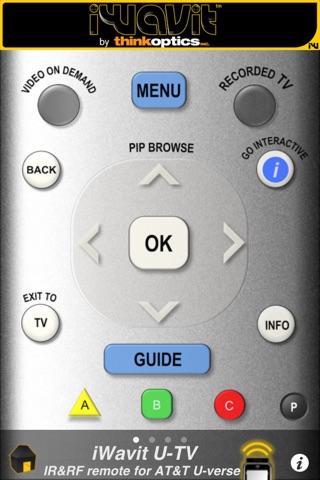This app will turn your iPhone (or iPod touch/iPad) into a Universal IR learning Remote for controlling the set-top box from AT&T U-verse.
This app requires an iWavit product. It will NOT work without it! See www.thinkoptics.com for details.
A customer walks into a Virtual Store and picks up a free virtual Universal IR Remote that comes pre-programmed with codes to control his AT&T U-verse, right out of the box. You are that customer.
The way it works is simple. The iWavit hardware that you purchase at www.thinkoptics.com gives your iDevice a lot of new fantastic hardware capabilities, not the least of which is that it can BLAST and LEARN IR codes, just like a normal Universal IR Learning remote.
Insert the "iWavit Basic" Attachment into the iPhone. Now just point at your AT&T U-verse box and press buttons on this app and you can control your U-verse box. The layout of the buttons is similar to the remote that ships with AT&Ts U-verse box and it contains all the same button functions. The buttons are large and easy to hit and to see in the dark. Scroll left-right between 4 screens to get to other buttons.
Best of all is that this is a VIRTUAL REMOTE. When you dont need it anymore, you just close the app. No more remote control clutter in your living room and you can always find your remote. You can have a large number of virtual remotes, all inside your iPhone/iPad and ready to use at a moments notice.
But the fun does not stop there. If you purchase the "iWavit Premium" or BLUETOOTH Smart "iWavit Blast!" hardware they come with an iWavit USB Dongle & IR Lightbar. These can act like an RF-to-IR Range Extender. You plug the USB dongle & IR Lightbar into any USB socket to power it up, and it will establish a long range (>300ft) RF link with your iWavit-iPhone. The IR lightbar is about 10x stronger than a normal remote control. This means that you can now control all your IR equipment in a room, from anywhere in your house.
This app also allows you to relearn any of the IR buttons (with the iWavit Basic), and you can even relabel 8 of the buttons. This should give you complete freedom to use this Virtual Remote to control all your A/V equipment. For example, you may want to add re-learn the buttons for controlling your TVs volume and TV source.
The "iWavit U-TV" app is part of a growing family of iWavit Virtual Remotes for Major-Brand electronic devices. For those who wish to create their own custom Remote Controls, we have created the Ultimate Remote Control app called Tabula Rasa (or Tabula Rasa HD for the iPad). Create your own remotes, download remotes, upload remotes to share them. You can even create macros for embedding multiple functions inside a single button. You can also use the app to control PCs/Macs using USB Keyboard strokes or through the patented DirectPointing air-mouse technology built into the iWavit. All PC control is completely plug&play.
Also be sure to check out iWavit TV Aid (and iWavit TV Pro). These apps provide you with a truly interactive TV guide.
Buy the iWavit hardware and use iWavit apps to unlock all the new capabilities.
AT&T and Uverse are trademarks of AT&T. ThinkOptics and this app have no affiliation with AT&T.